How to Enable Key Repeat on Mac by Disabling the Accent Menu
· 3 min read
Restore Comfortable Typing on Your Mac
When you're writing or coding on your Mac, have you ever held down a key like a, expecting it to repeat like aaaaa..., only to be interrupted by a menu of accented characters (like à)?
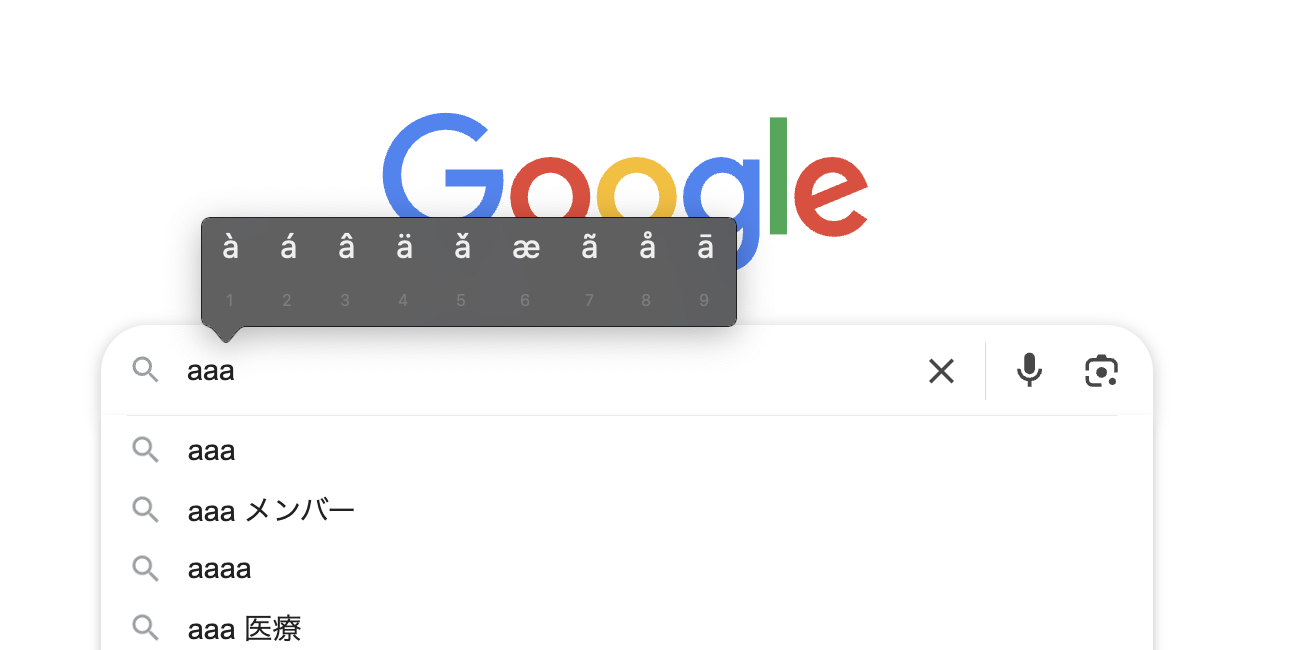
This is a handy macOS feature called "Press and Hold," but it can hinder your workflow, especially when you need to type the same character repeatedly for coding or writing.
This article provides a clear, step-by-step guide on how to disable this accent menu and enable traditional key repeat, even for those unfamiliar with macOS.
This guide has been tested on the following environment:
- Mac: M1, 2020
- macOS: Sonoma 15.1 (24B83)
