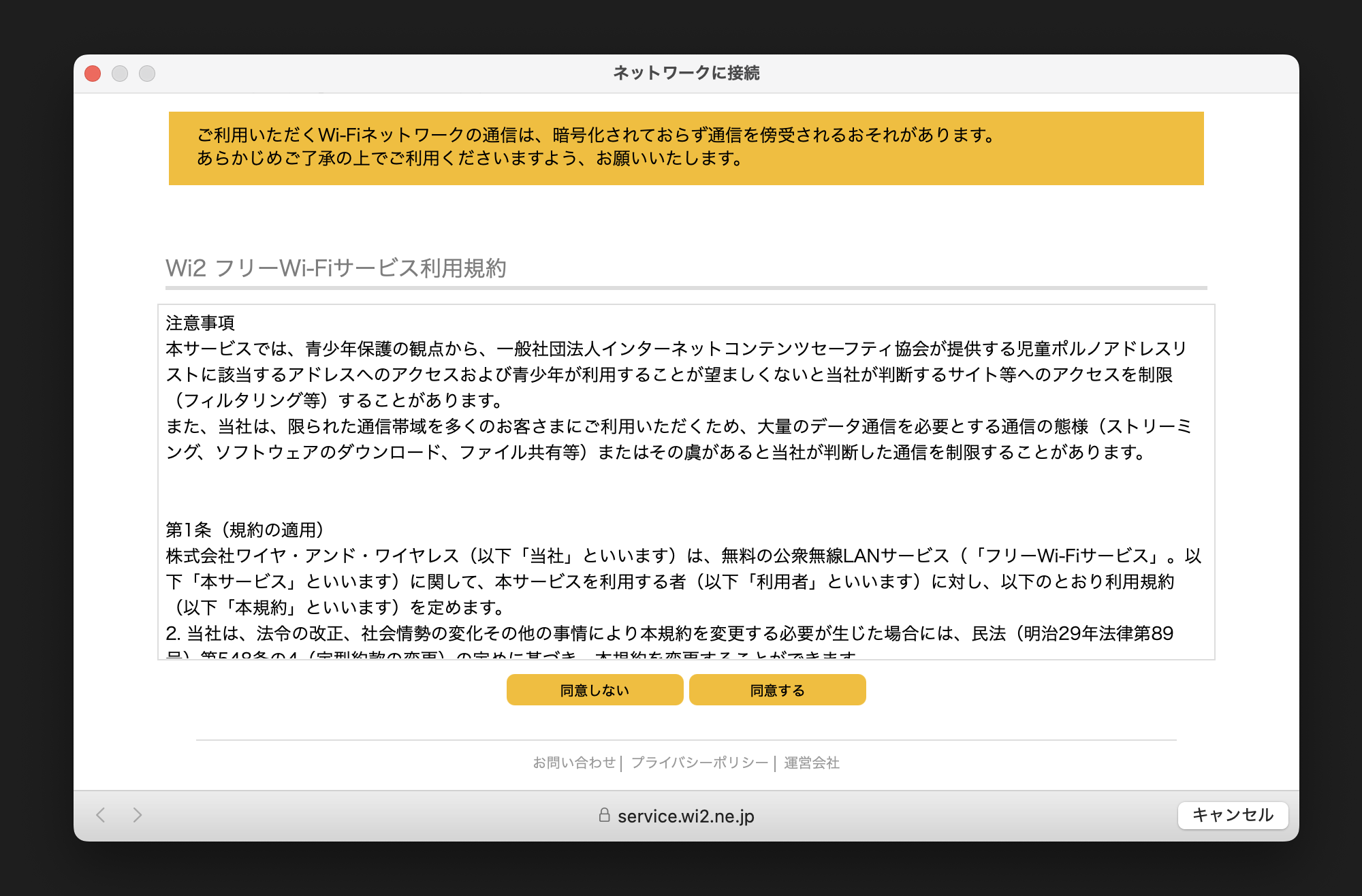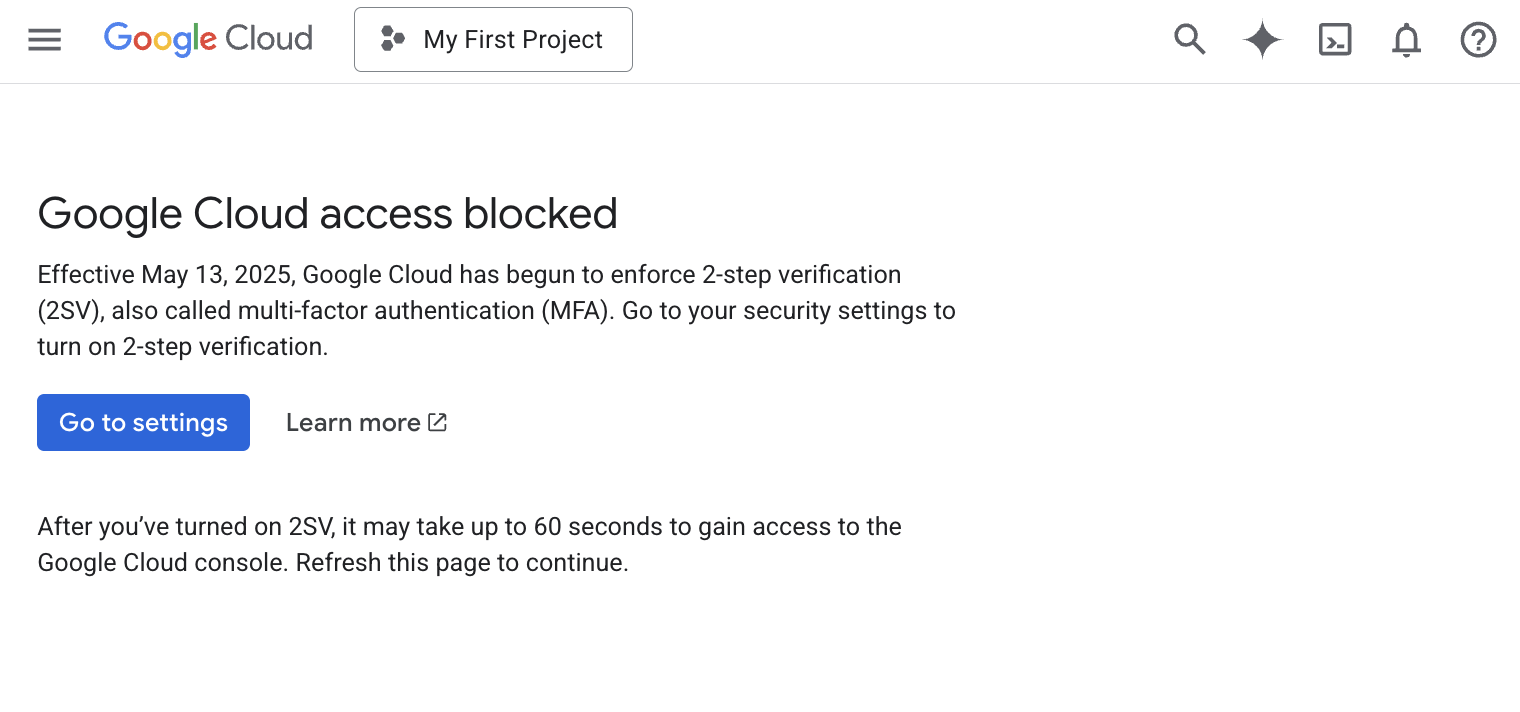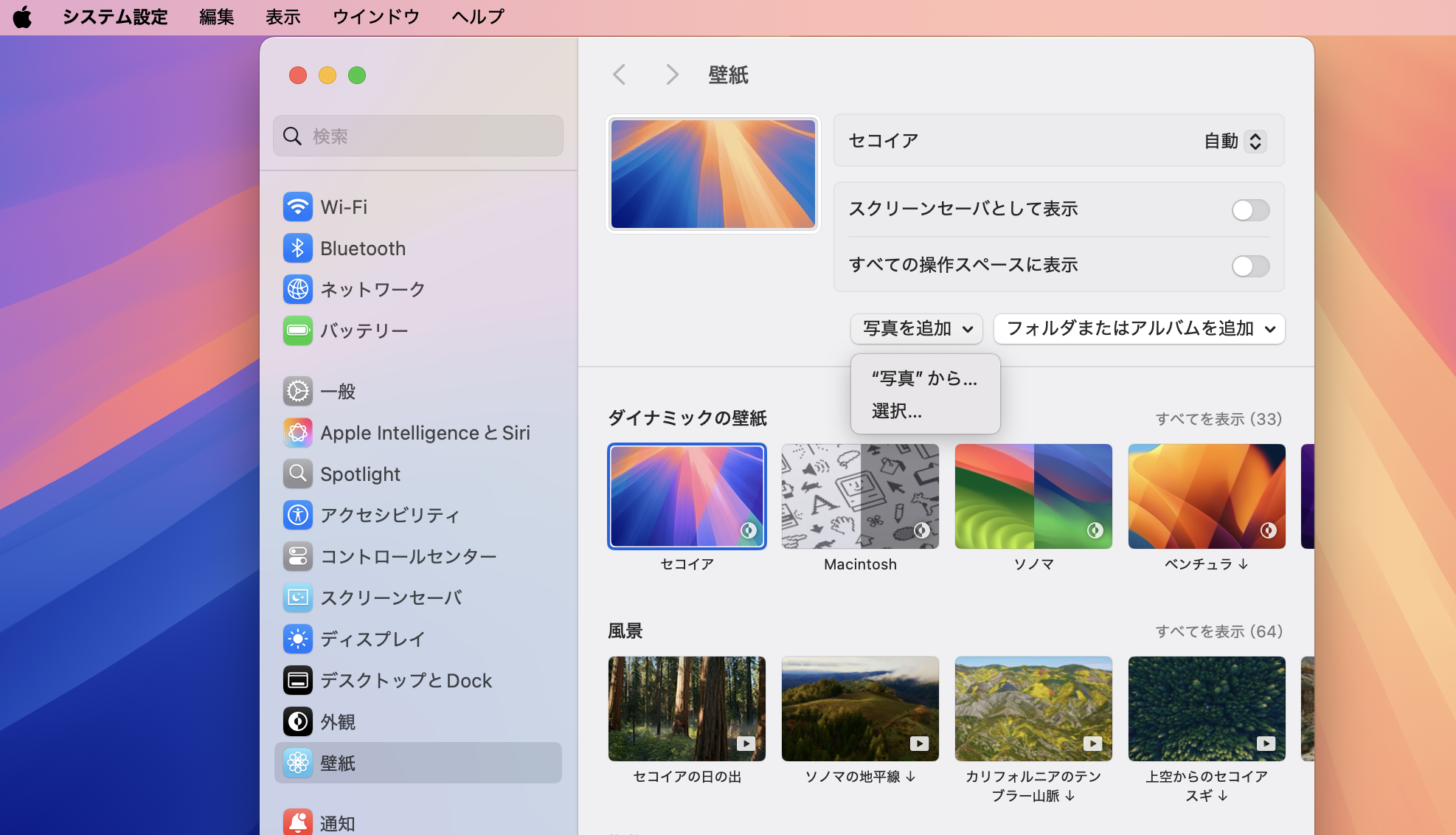How I Freed Up 109GB of Disk Space on My M1 Mac | Cleaning Up the ScreenRecordings Folder

1. Introduction
My MacBook operates smoothly, but I recently wondered, "Are there any unnecessary files or settings accumulating where I can't see them?" prompting me to perform a system health check using the Terminal.
While there were no security issues, I discovered a shocking fact regarding my storage. A single hidden folder, invisible from the standard System Settings, was consuming a massive 109GB of space.
In this article, I will share the story of how I identified the cause of this storage hog and the steps I took to recover over 100GB of free space.